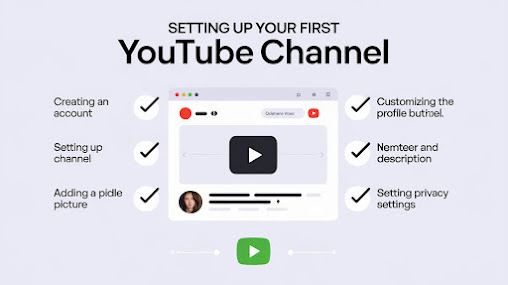Step-by-Step Guide to Setting Up Your First YouTube Channel
Creating a YouTube channel is an exciting venture that opens up opportunities for sharing your content, connecting with audiences, and even monetizing your passion. This comprehensive guide will walk you through the entire process of setting up your first YouTube channel, from creating your account to optimizing it for success.
Table of Contents
- Understanding YouTube and Its Potential
- Step 1: Create a Google Account
- Step 2: Create Your YouTube Channel
- Step 3: Customize Your Channel
- Step 4: Upload Your First Video
- Step 5: Optimize Your Videos for SEO
- Step 6: Promote Your Channel
- Step 7: Analyze and Improve
- Conclusion
Understanding YouTube and Its Potential
YouTube is the second-largest search engine in the world, offering a platform for anyone to create and share video content. With over two billion logged-in monthly users, the potential to reach a vast audience is immense. Whether you're looking to share tutorials, vlogs, reviews, or any other type of content, establishing a YouTube channel can be a rewarding experience.Step 1: Create a Google Account
To create a YouTube channel, you first need a Google account since YouTube is owned by Google.- Go to Google Accounts: Visit accounts.google.com.
- Create an Account: Click on "Create account" and follow the prompts to fill in your details.
- Verification: Verify your account through your email or phone number.
Step 2: Create Your YouTube Channel
Once you have your Google account ready, you can create your YouTube channel.- Sign In to YouTube: Go to youtube.com and click on "Sign In" in the top right corner.
- Access Settings: Click on your profile icon and select "Settings."
- Create a New Channel:
- Click on "Create a new channel."
- Choose whether you want to use your name or a custom name for your channel.
- Enter the name you want for your channel and click "Create."
Step 3: Customize Your Channel
Customization helps make your channel appealing and recognizable.- Profile Picture: Upload a profile picture that represents you or your brand (recommended size is at least 98x98 pixels).
- Channel Banner: Create an eye-catching banner (2048x1152 pixels recommended) that reflects your brand identity.
- Channel Description: Write a compelling description of your channel that includes keywords related to your content.
- Links and Contact Info: Add links to your website or social media accounts and provide contact information if you're open to collaborations.
Step 4: Upload Your First Video
Now that your channel is set up, it’s time to upload content.- Click on the Camera Icon: In the top right corner of the screen, click on the camera icon with a "+" sign.
- Select "Upload Video": Follow the prompts to upload your video file.
- Fill in Video Details:
- Title: Create an engaging title that includes relevant keywords.
- Description: Write a detailed description with keywords and links.
- Tags: Add tags that are relevant to the content of your video.
Step 5: Optimize Your Videos for SEO
Optimizing your videos ensures they are discoverable by users searching for content like yours.- Keyword Research: Use tools like Google Keyword Planner or VidIQ to find keywords relevant to your niche.
- Video Title: Include primary keywords in the title while keeping it engaging.
- Description Optimization:
- Start with key information in the first few lines as this shows up in search results.
- Include secondary keywords naturally throughout the description.
- Thumbnails: Design custom thumbnails that are visually appealing and represent the video content accurately.
- Closed Captions: Adding captions can improve accessibility and SEO.
Step 6: Promote Your Channel
Promotion is key to growing your audience.- Social Media Sharing: Share videos on platforms like Facebook, Instagram, Twitter, and LinkedIn.
- Engage with Other Creators: Collaborate with other YouTubers in similar niches to reach new audiences.
- Utilize Email Marketing: If you have an email list, notify subscribers about new videos.
- Join Online Communities: Participate in forums or groups related to your niche where you can share your videos.
Step 7: Analyze and Improve
Regular analysis helps you understand what works and what doesn’t.- YouTube Analytics:
- Monitor metrics such as watch time, audience retention, traffic sources, and demographics.
- Use insights from analytics to refine content strategy based on viewer preferences.
- Feedback Loop:
- Encourage viewers to leave comments and feedback on videos.
- Adjust future content based on viewer suggestions and engagement levels.
Conclusion
Setting up a YouTube channel is just the beginning of an exciting journey into video creation. By following these steps—creating an account, customizing your channel, uploading videos, optimizing for SEO, promoting effectively, and analyzing performance—you'll be well on your way to building a successful presence on one of the world's largest platforms. Remember that consistency is key; keep creating quality content that resonates with your audience, and over time, you'll see growth in both subscribers and engagement.